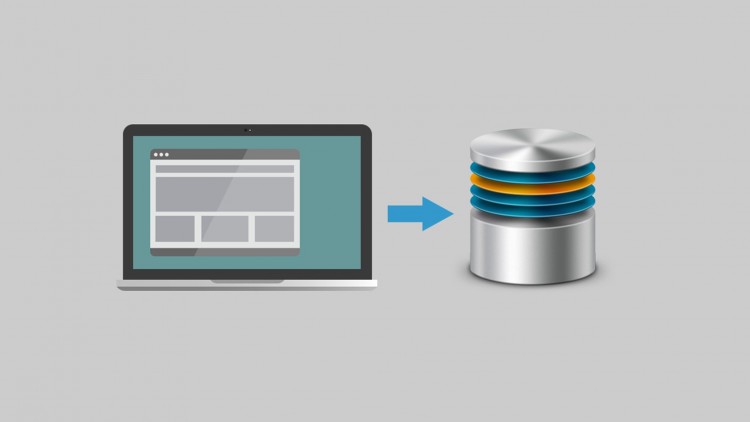Know How to Scrape Website Data without Coding
ScrapingExpert – The web has become an integral part of our daily lives. Right from preparing a presentation to staging to preparing a report, we all need the web as a backup charger. However, simply extracting data and summarizing it according to our benefit does not really reduce the workload. It also does not make our data efficacious.
In this way the matter of the subject becomes less informative and scraping and summarizing the available content makes the job a tedious one. So, in order to make things a little sorted and loud and clear, the process of web scraping was henceforth invented as a rescue.
What is a web scraping?
This has been an age old practice in the history of computer science and its applications and the information systems. The process of Web scraping connotes the extracting of unstructured data or HTML codes and transforming them into structured data. This mechanism rearranges the data into spreadsheets and databases. Thus, in this way the data become reorganized and comprehensible.
Web scraping stations and how we scrape data;
- Google Docs
- Python
This is an open source programming language which thus enables us to find many libraries. But we need to search out the best of them for our own purpose. Thus, here we use 2 modules viz.
Beautiful soup
This is an amazing page for extracting data from the internet. We can even use filters to extract information from the web. The latest version for this is: Beautiful soup 4.
Let’s follow these steps to know how to extract information from Wikipedia through Beautiful soup.
- Importing of required libraries.
- Use the function – “prettify”, to view the nested HTML structure.
- Working with the HTML tags
- <tag>
- <tag>.string
- find_all(“a”)
- Identifying the right table.
- Extraction of information to transform into Dataframe.
Urllib2
This python module is used for URL extractions. The basic and redirect authentications and cookies are defined through URLs here.
Outwit Hub
On opening the hub we notice options on the left sidebar. In the meanwhile through these options we can extract all links on the web page including images too. Or we can simply use the Automators>Scrapers option for web scraping. Here we will find the sources for the WebPages. This option work as the source provider makers. When we get our earmarked information we can rearrange them in the “Marker before” (<li> / <td>) and “Marker after” (</li> / </td>) columns. After completing this hit the “Execute” button and the work is done.
Identification of html tags
The followings are HTML tags
- <!DOCTYPE html>
- <a>
- <Table>
- <Ul> (unordered) and <OL> (ordered).
Using of regular expressions
As regular expressions by a factor of 100 are much faster so they cannot be used in Beautiful soup. In fact the codes written in Beautiful soup are much robust in nature than the codes written in regular expressions. However in Outwit Hub regular expressions can be used.
Extraction of data has now become a day to day work. In this modern age life without internet is numb. So to make work less jeopardized reorganization is required hence web scraping is an amazing way out.